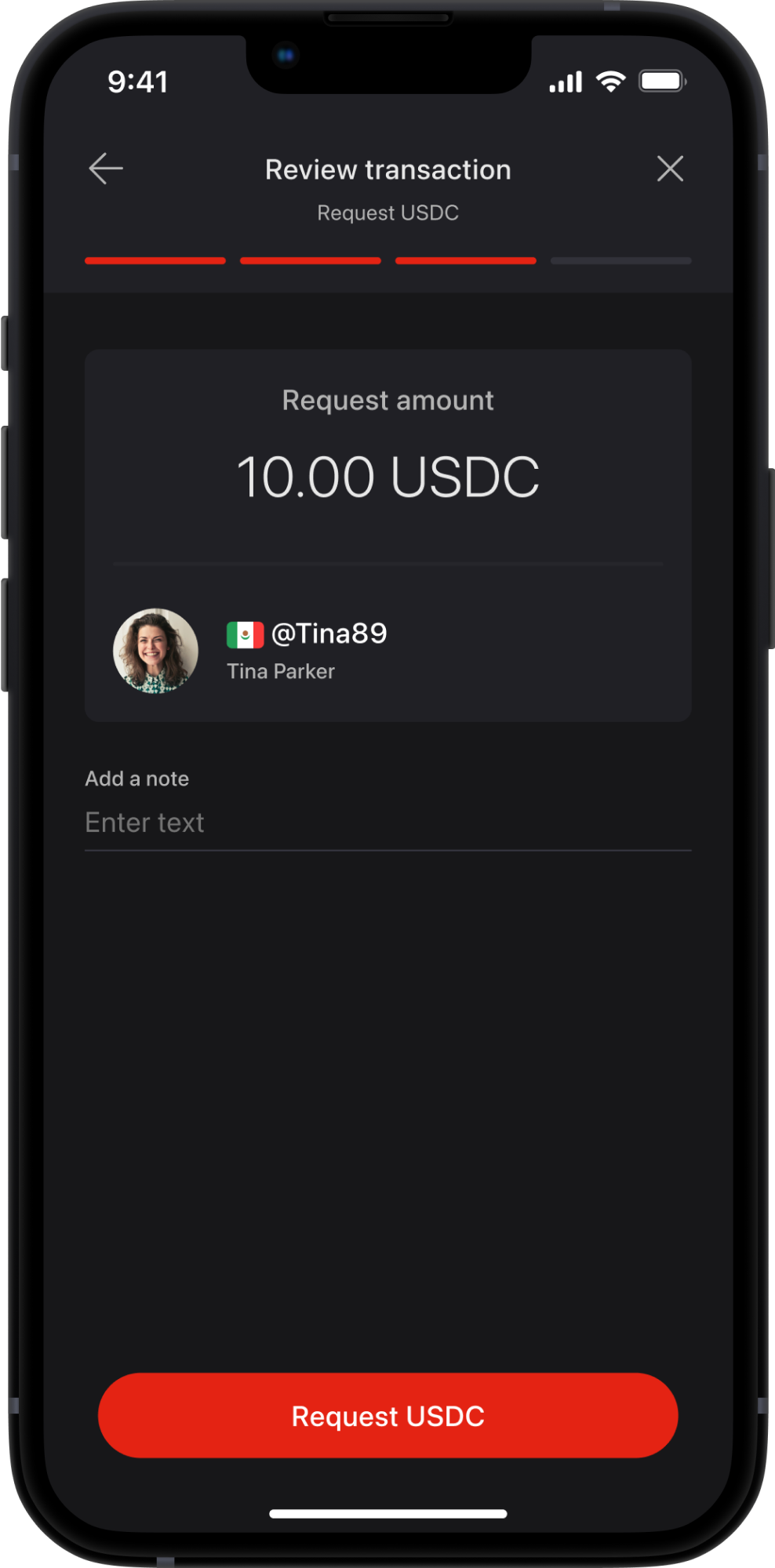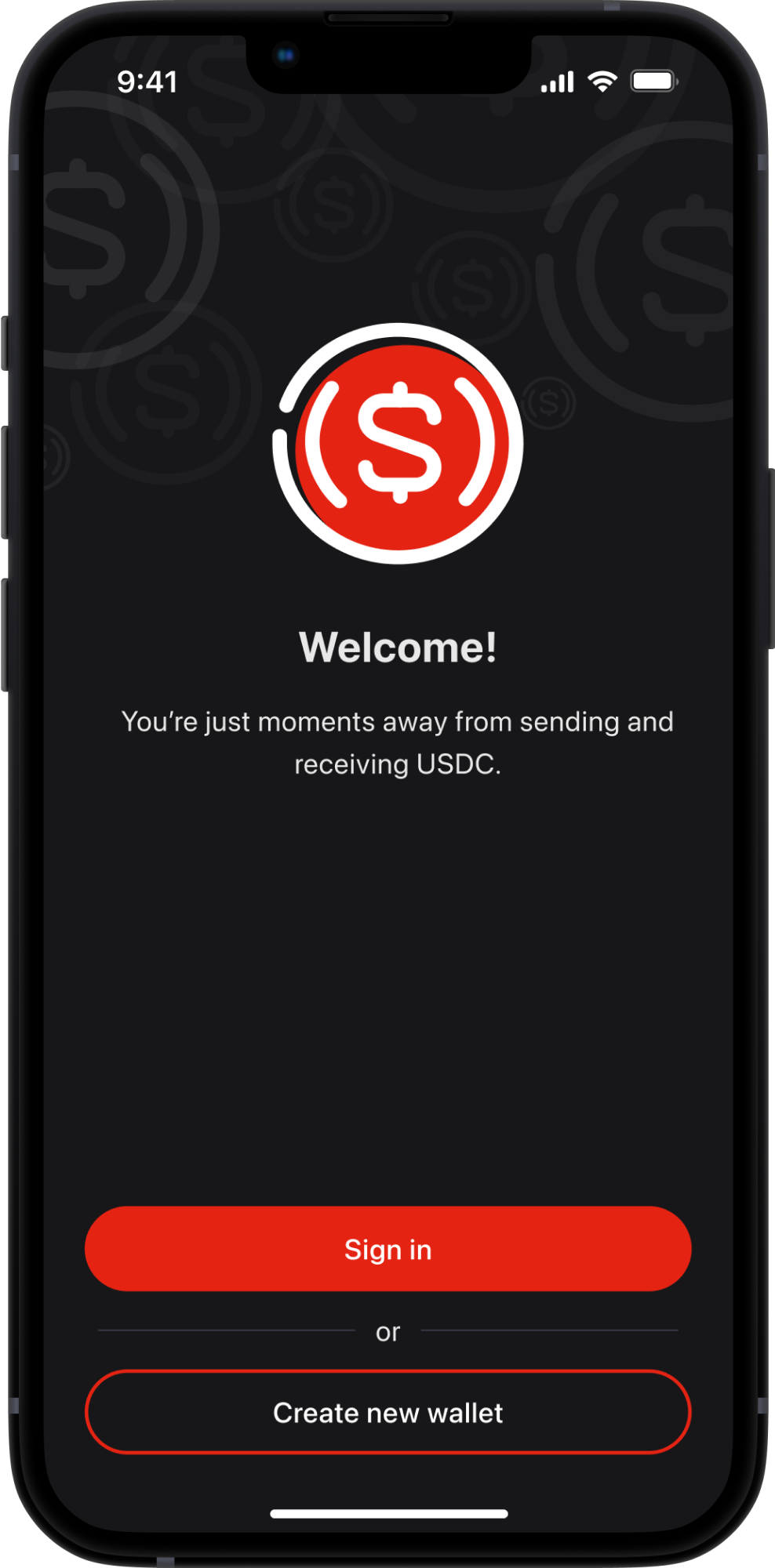
How to create your wallet:
1. Download the MoneyGram Wallet app.
2. Fill out the appropriate info and create your account.
3. Add USDC to send or receive USDC from your friends and family.
Learn more
Below you’ll find detailed guides on how to use the MoneyGram Wallet for different kinds of USDC transactions.
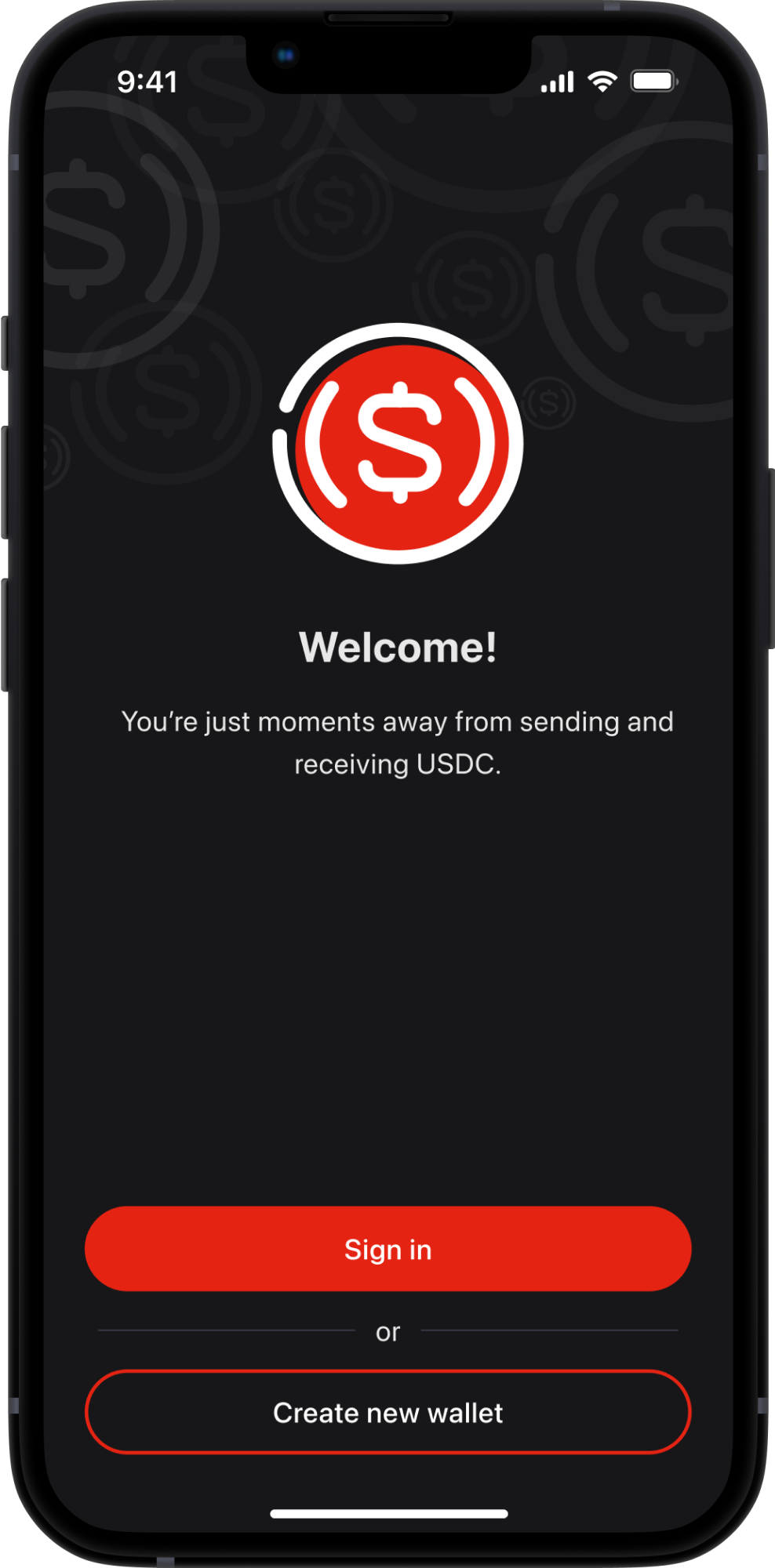
1. Download the MoneyGram Wallet app.
2. Fill out the appropriate info and create your account.
3. Add USDC to send or receive USDC from your friends and family.
1. Tap the add button and select a MoneyGram location near you
2. Enter the amount you want to add and enter the required information.
3. Confirm the details and go to the selected location within 24 hours to complete the transaction.
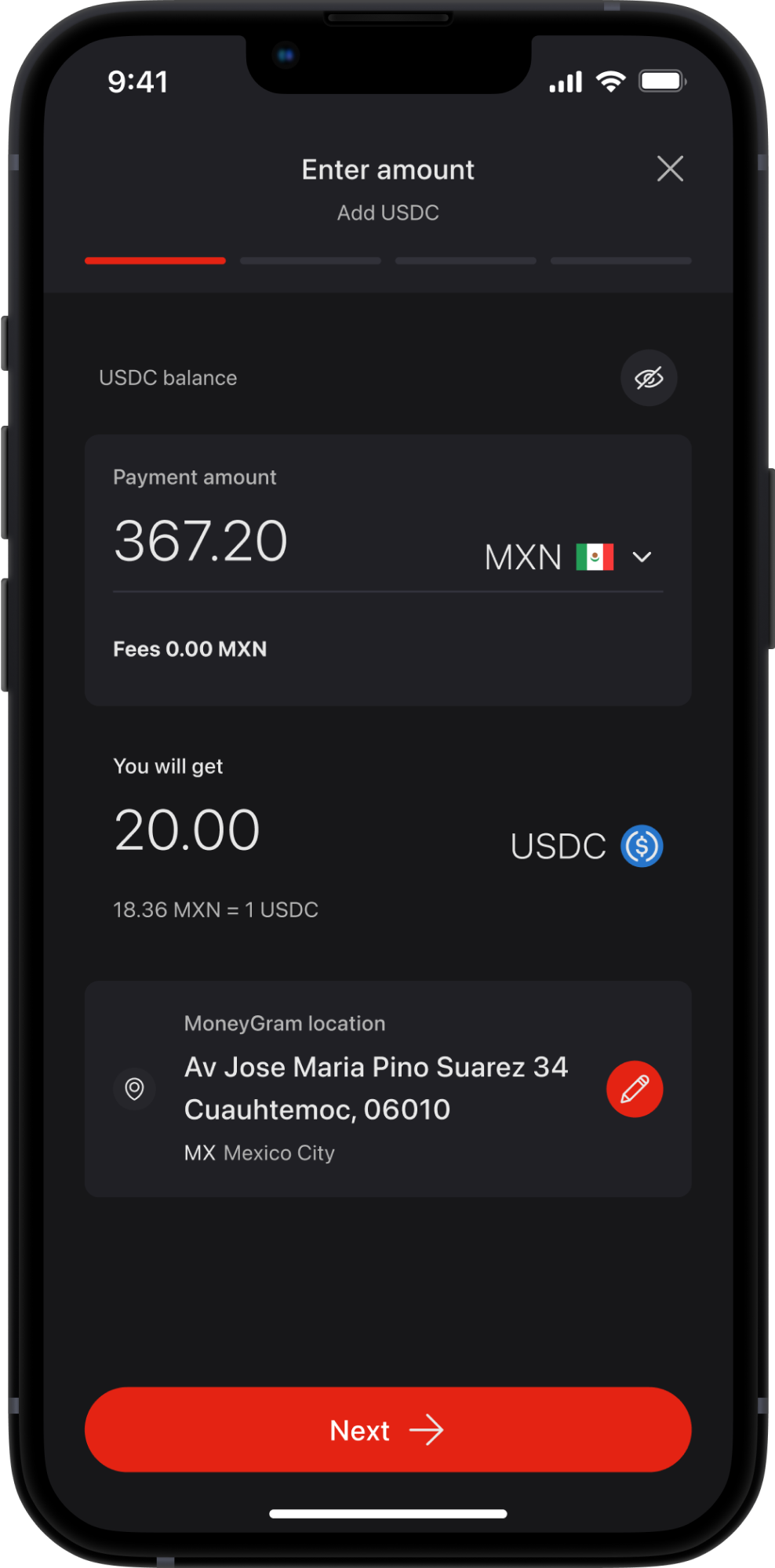
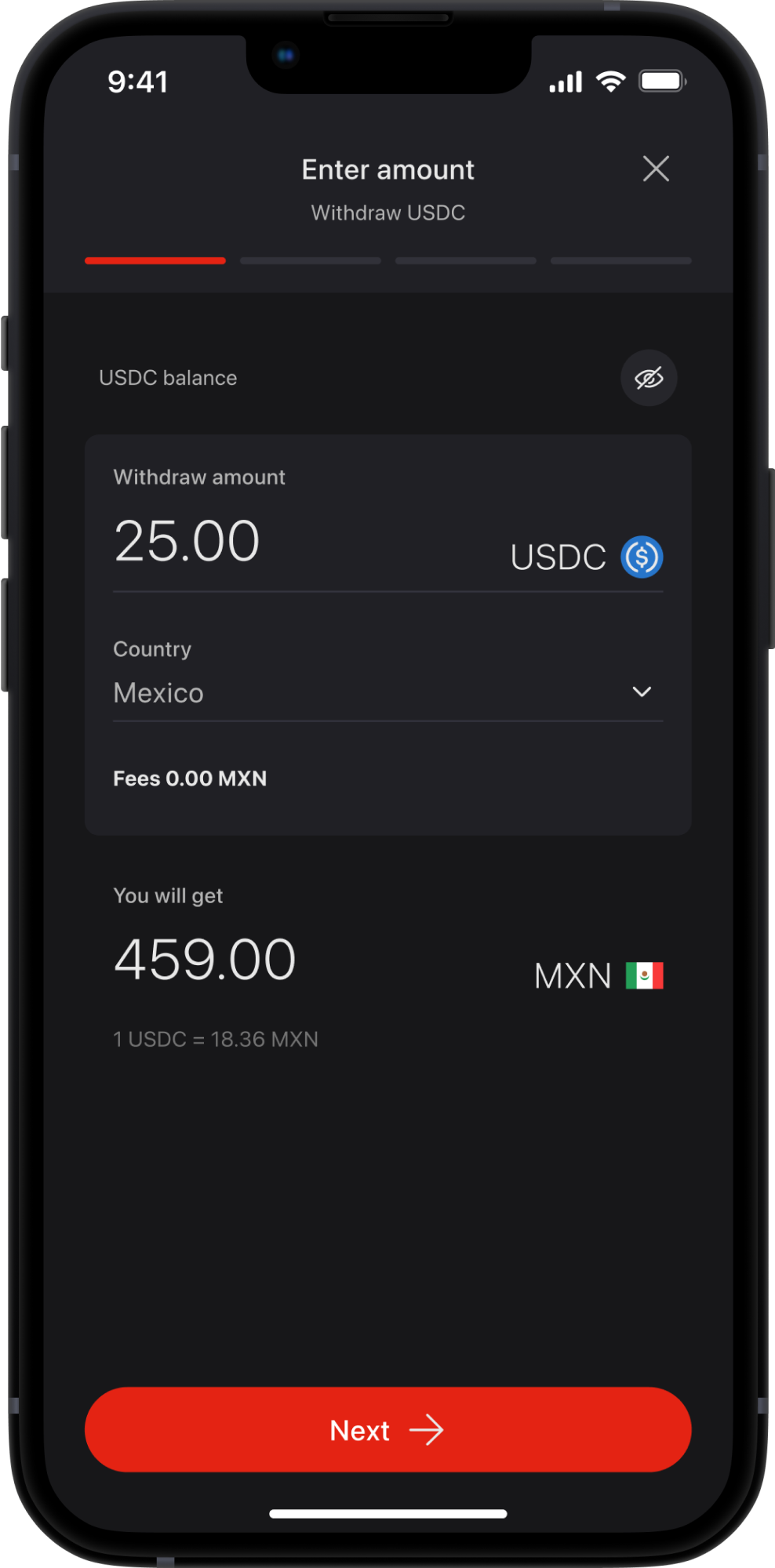
1. Tap the withdraw button and select a MoneyGram location near you.
2. Enter the amount you want to withdraw and enter the required information.
3. Confirm the details and go to the selected location within 24 hours to complete the transaction.
1. Tap the send button and choose who you want to send USDC to.
2. Enter the amount of USDC you wish to send.
3. Confirm the amount, add a fun note and send.
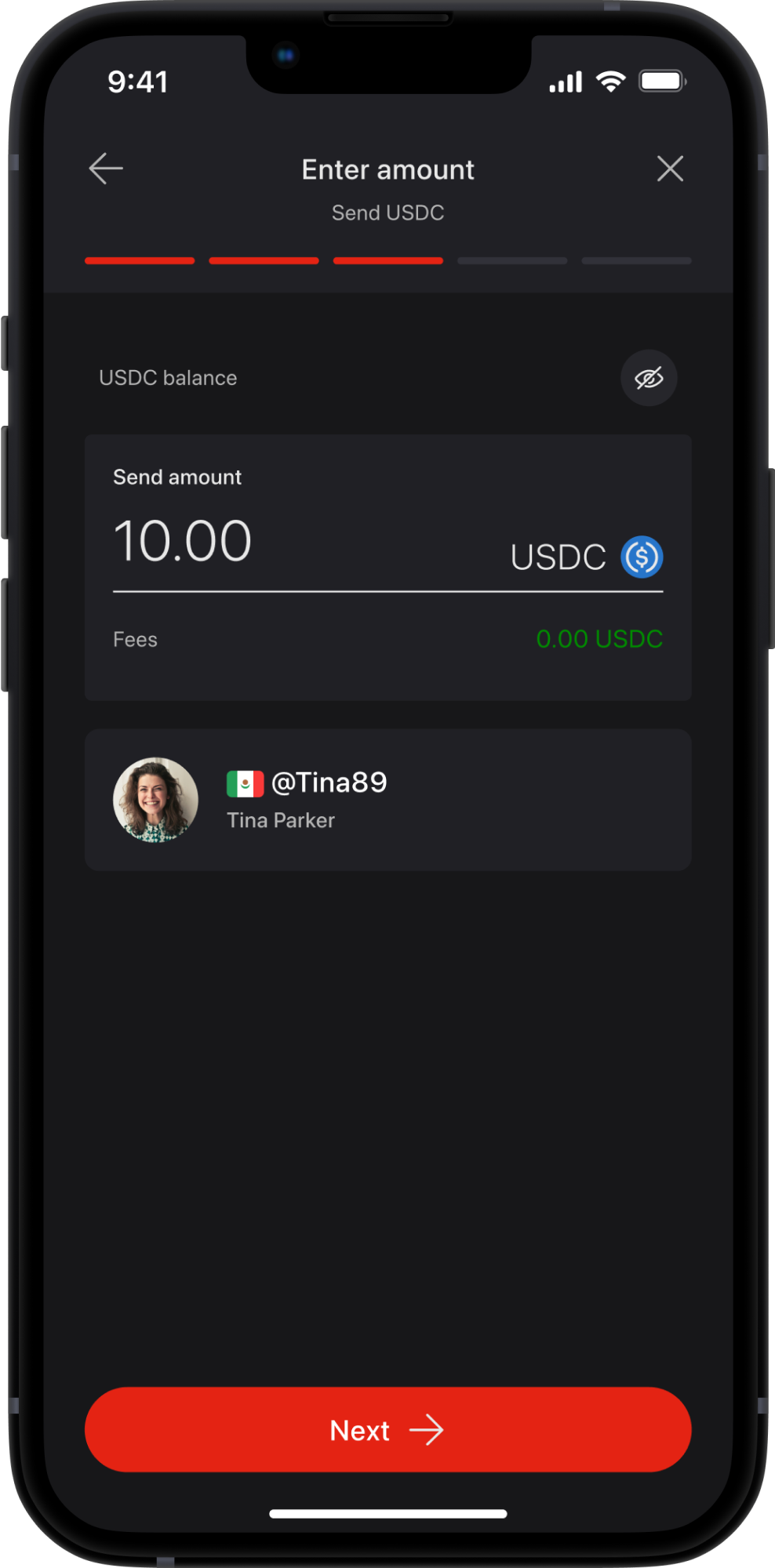
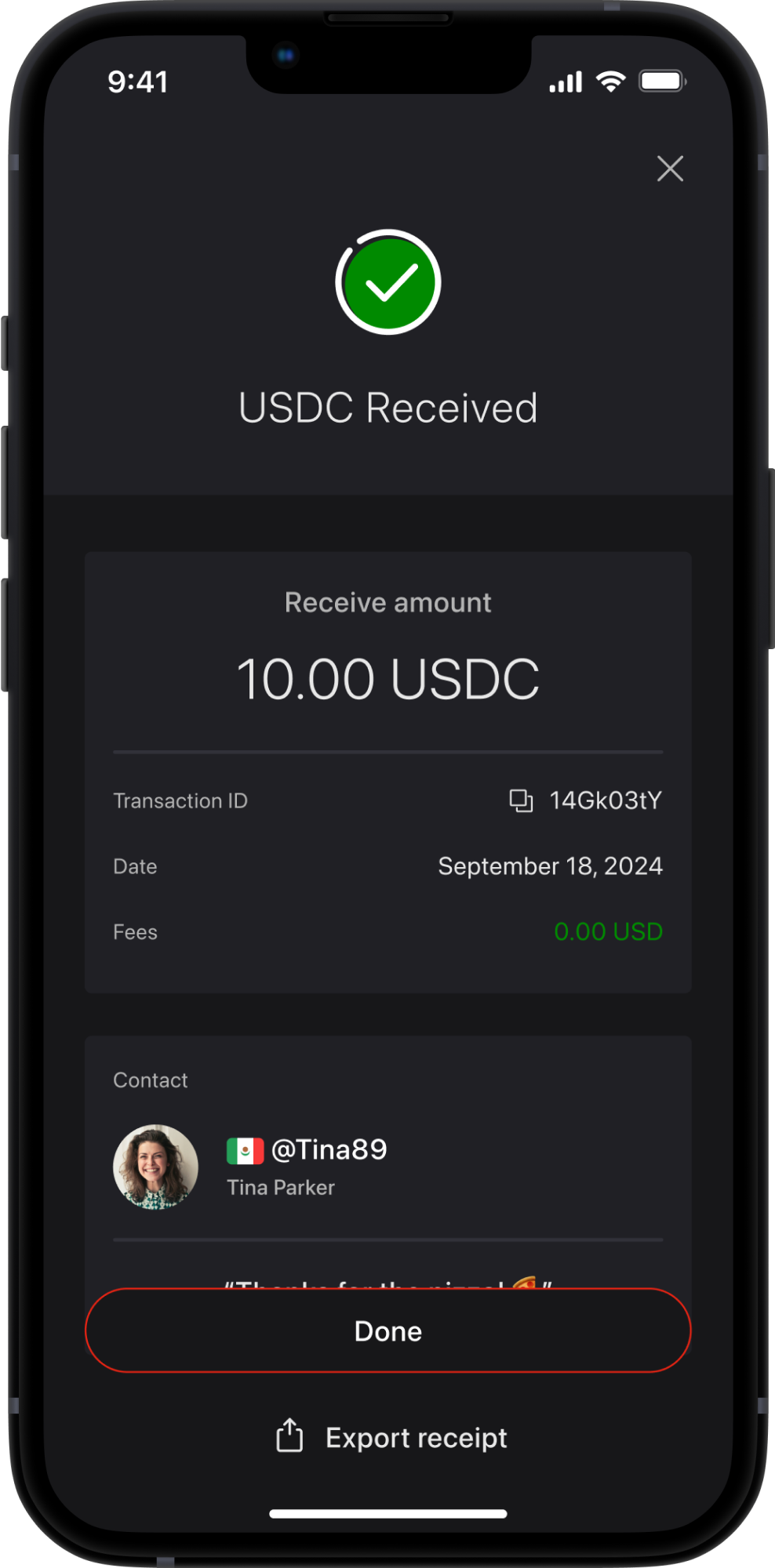
1. Download the MoneyGram Wallet app and create a profile, if necessary.
2. Check for your transfer in Recent Activity.
3. Hold, withdraw or send your USDC whenever you’d like.
1. Tap the request button and choose who you want to request USDC from.
2. Enter the amount you want to request and add a note if you’d like.
3. Confirm the details and send your request.